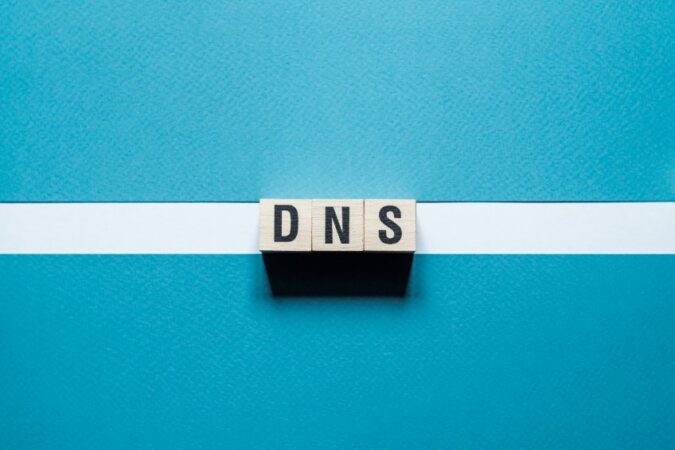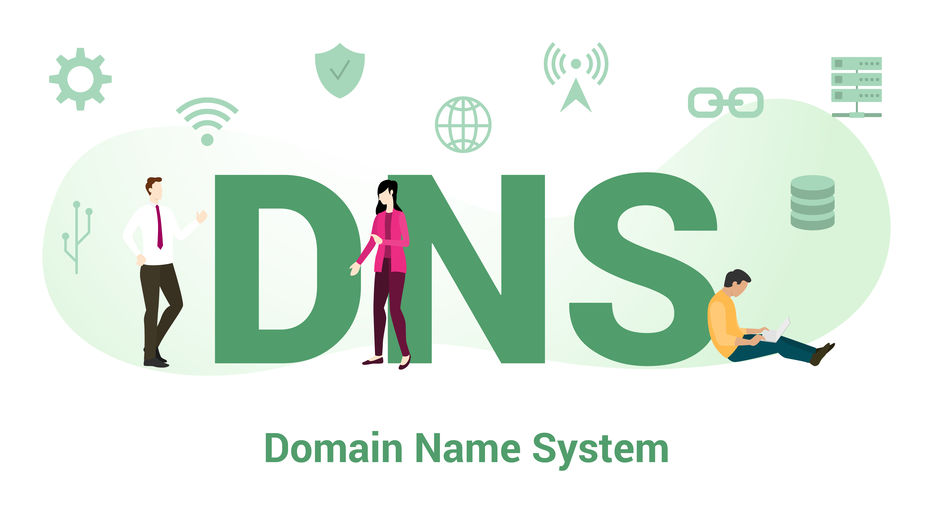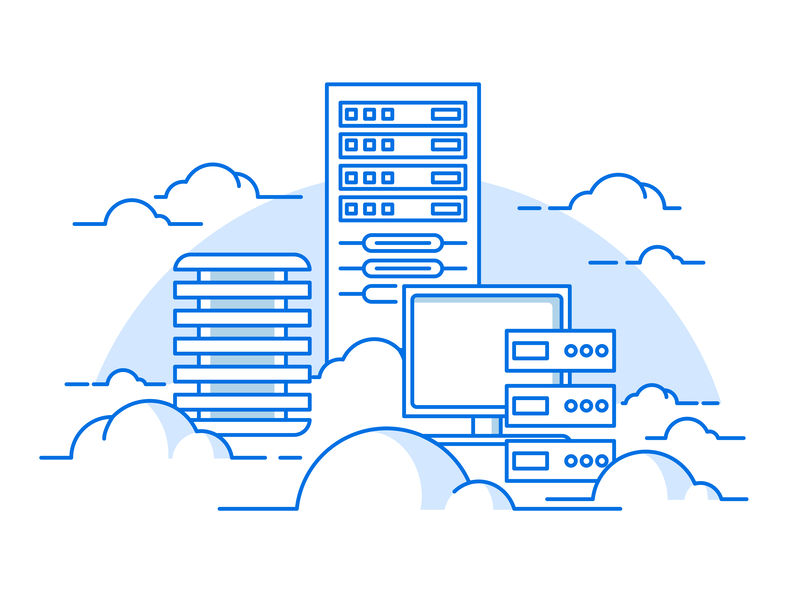Category: DNS
DNS zone – What is it?
DNS zone – What does it imply?
The Domain Name System (DNS) zone is a small but crucial component of the DNS system. Using this operating segment, DNS administrators can manage and govern their networks. In addition, many DNS zones probably make use of the same DNS server as you. Consequently, handling the entire namespace is simpler.
Furthermore, the entire Domain Name System (DNS) exists because of these divisions.
One Domain Name System zone, for instance, might apply to domain.net, blog.domain.net, and so forth. However, examining a particular subdomain as an independent website calls for dedicated management. Therefore, that subdomain will have to have its own zone.
Email forwarding: What do you have to know?
What does Email forwarding mean?
Email forwarding is actually a feature that various DNS providers supply. Its main purpose is to redirect the incoming traffic of one email address to another. The interesting part is that it is performing that on a domain level, and there is no need for additional special software.
It is important to understand that it is a separate feature. Moreover, it is different from an email user that transfers a message to someone else or the email forwarding element of Gmail and Outlook.
In case you are administrating the domain name, you are able to redirect the incoming emails from one of the email addresses using the domain name and transfer them to an individual email address.
Get an Email forwarding service for your domain name!
Continue reading “Email forwarding: What do you have to know?” →
Why to use a Private DNS server?
The purpose of a Private DNS server
A Private DNS server, as the name suggests, is something unique. They’re Private DNS networks that aren’t connected to the public DNS. Consider it a personal library with a limited number of books. This has both advantages and disadvantages. However, if you want to read a specific kind of book, you will be unable to do so. Nevertheless, there is one advantage: no one will know what you are reading because your library is private.
What is Partial zone transfer (IXFR)?
The Partial zone transfer (IXFR) is an exciting process, which in some cases it is very valuable. So, let’s explain a little bit more about it.
Zone transfer – definition
The zone transfer process includes duplicating the DNS data with all of the DNS records from the Primary DNS zone to the Secondary DNS zones. Thanks to it, you could create copies of all of your DNS data into one or several name servers. That way, you improve the availability of your domain name. In addition, you make sure that even if one of the name servers is down for some reason, your website is still going to be reachable for your clients. Besides, if you own an international website, the DNS resolution process is going to be quicker, for sure. The reason for that is the DNS data is going to be stored in more than one point of presence (PoP).
Secondary DNS – Everything you need to know
Secondary DNS – What is it?
Secondary DNS, or also often called Slave or Backup DNS, is a great service that provides a network of DNS servers. They are secondary to your Primary DNS server. Their purpose is to duplicate the Primary DNS zone file automatically. That way, you could establish more points in the world where your DNS records are stored. They are available in a situation when your Primary DNS experiences downtime.
Continue reading “Secondary DNS – Everything you need to know” →
DNS best practices
Have you heard about the most popular DNS practices? If not, you are at the right place!
DNS security is essential for any organisation. We need to protect it as much as we can so the company’s regular work does not get affected in any way. Here we have a list of top DNS methods to do it.
Make available only the most necessary. Not everything should be available to the public. You could have private domain names. You should limit the access.
Cloud DNS service explained
Cloud DNS services are getting popular. More and more companies are benefiting from the Cloud infrastructure and advanced tech that DNS providers can offer. To be able to make a choice, you need first to understand what Cloud DNS service is.
What is DNS?
DNS poisoning (DNS spoofing) explained
What is DNS poisoning (DNS spoofing)?
DNS poisoning (DNS spoofing) is a technique that hackers use. It imitates another device, user, or client. It acts as a cover, which makes it easier to disrupt the regular flow of traffic or reach protected information.
IPv4 address – definition.
Internet is a really large network. The current amount of interconnected networks, devices, servers, routers, data centers, etc., is massive. So it is the amount of information exchanged every day. If we could visualize all the data packets traveling worldwide every single second, the image could be really astonishing.
This constant transit and interaction of components for sure need order. Fortunately, the Internet’s creators took proper actions to avoid chaos, like developing the Internet protocol (IP) that was officially incorporated into the ARPANET (Internet’s ancestor) in 1983. The original version of such IP is exactly the IPv4 address.
What’s IP?
What is the DNS CNAME record?
We could not skip one of the essentials – the DNS CNAME record- to expand the information about Domain Name System records. So let’s dive in and explain a little bit more about it.
DNS CNAME record explained
Another way that the DNS CNAME record is also known as the canonical name record. It has a very specific role. Which is to define one domain name is just a different way to receive the primary hostname. This host name is also known as the canonical domain. Through you are able to benefit from the CNAME record. You can use it for different results and many purposes, but the appropriate way of applying it is for subdomains.
Simply directing your subdomains to your primary domain is the perfect case of using the CNAME record.
There is one thing that you should remember for the DNS CNAME record. If you have such a record already created for one hostname, it will not give you the chance to import any other DNS records for that specific hostname. If you desire to have an action similar to this, directing one hostname to another but also adding more records, such as MX records, you can use the ALIAS record. And that will help you achieve this goal.
How to create a DNS CNAME record?